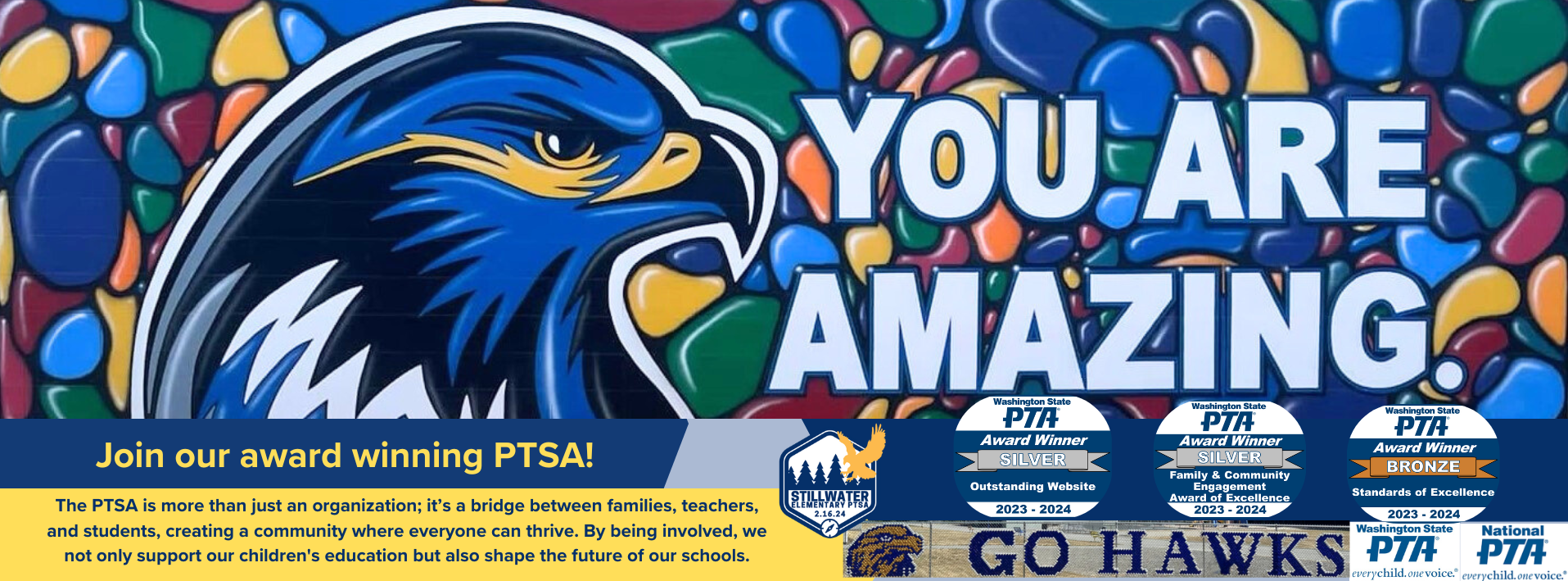Reflections FAQs

http://www.wastatepta.org/programs/reflections/faq.html
Can more than one person create and submit the same entry?
No. Only one person can submit the entry.
Do children have to sign the entry form?
Yes. The entry form must be signed by the submitting student (even if it’s just a printed first name) and the student’s parent/guardian. If the student is at least 18 years old, only the student must sign.
Why are there so many rules – isn’t Reflections a program to encourage students to be creative?
Reflections does encourage creativity, but it is an art contest. Like all contests, there are guidelines, rules and deadlines. National PTA requires state PTAs to submit entries to the final level of judging following specific rules and guidelines. WSPTA requires that entries submitted at the state level follow the same rules and guidelines National PTA requires. At the local PTA level, you are free to accept and award entries that do not meet the rules and guidelines. You should not, however, submit entries not in compliance with the rules and guidelines to the next level.
If we have entries that make it to the state level, how and when will our entries be returned?
WSPTA and NPTA return only visual arts and photography entries. Please keep a copy of all other entries. Entries that received at the State level are returned to your region director at the WSPTA Annual Convention in April. It is the region director’s responsibility to distribute the entries to their councils and/or local PTAs. If you have not received your entries back by the end of May, please contact your region director (contact information available on the WSPTA website under the regions tab). National may keep the entries for up to 3 years if part of the National tour.
What is considered copyrighted material subject to disqualification?
An entrant may use copyrighted material in a Reflections entry as long as that material is not the primary focus of the entry, or if the entrant is not trying to pass off the copyrighted material as his/her own creation. For example, if a photograph is taken where someone is wearing a Mickey Mouse shirt, that entry is acceptable as long as the Mickey Mouse character is not the primary focus of the photograph. Even if the entrant takes a photograph of a family with Mickey Mouse at a theme park, that would still be an acceptable photograph if the subject of the photograph is the family and not the Mickey Mouse character. If an entrant creates an entry that includes Mickey Mouse as a primary subject in the artwork, that entry would be infringing on copyrighted material and would be disqualified. Sometimes, like in the case of a collage, possible copyright infringement would need to be determined on a case by case basis and the WSPTA Reflections Chair should be consulted.
What does “rigid backing” mean for visual arts and photography entries?
This means that the entry must be mounted in a way that it cannot be folded, rolled or bent. Acceptable backing includes foam core, press board, canvas board, cardboard (solid piece no seams or folds), and thick mat board. Poster board, card stock, scrapbooking paper, construction paper, wood framed canvas, and glass are NOT acceptable backing materials. Entries not mounted on a rigid backing may be disqualified. An entry that is surrounded by a mat but is not backed to prevent folding, rolling or bending may be disqualified. Please refer to the “Helpful Hints and Common Disqualifications” handout available on the website.
How should film and dance entries be submitted?
Film and dance entries must be submitted on a CD/DVD/USB and the entry MUST be saved as a FILE on the CD/DVD. This means that when the disc is inserted in a computer the entry shows as a file that the viewer must open. If the disc is inserted in a computer and the entry starts playing without the viewer opening it, the entry is not in a file format. Entries not saved as a file may be disqualified. Judges view entries on a computer, not on a TV/DVD player. No video tapes are accepted. Submit the required number of copies indicated in the Rules and Guidelines.
What are the recommendations for quality recordings?
Make the room you record in as quiet as possible. Close windows and turn off all noise-making devices in the room (air conditioners, fans, telephones, etc.). Do not place the recording device on top of an instrument or speakers. Do not record at too loud a level (in the red zone on the meter) or too soft a level (meter barely moving). Record a short test and listen to it while watching the meter. If needed, improve recording quality by changing the record volume or microphone location. Return to the beginning of the CD and record two seconds of silence; then start performing your composition. Finish with another two seconds of silence.